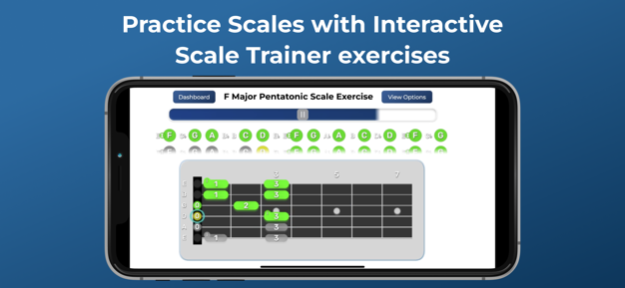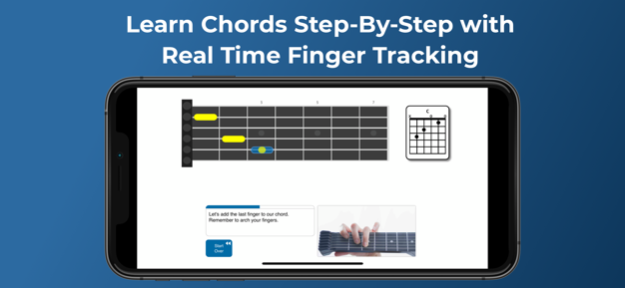Learning Portal for Jamstik 2.8
Free Version
Publisher Description
The Learning Portal for Jamstik is the official learning platform for the Jamstik GT, Jamstik Studio MIDI Guitar, Jamstik Classic MIDI Guitar, Jamstik+, and Jamstik 7 Guitar Trainers. Practice guitar anywhere with these portable, MIDI compatible devices. Learn your first chords in minutes with real-time feedback. Progress through AI generated skill drills & set high scores as you play full songs with interactive scrolling tabs.
App Features:
o Try out new sounds & instruments with our included sound library
o Play full songs and skills drills in scrolling tab
o Learn chords, practice them in the chord carousel, then work your way up to full songs in the scrolling tab player.
o Learn and practice scales in the interactive Scale Trainer
o Track your progress cross-platform as you complete activities, earn daily streak achievements, and level up along the way.
Jamstik is a brand of portable, app-connected (MIDI) guitars that have revolutionized the guitar learning experience, while opening up musical possibilities for guitarists and producers. This app supports the Jamstik GT, Jamstik Studio MIDI Guitar, Jamstik Classic MIDI Guitar, Jamstik+, and Jamstik 7 MIDI Guitars.
The Jamstik connects wirelessly to iPad® iPhone® and Mac® and works with a multitude of music apps for beginners and pros alike. The Jamstik is more than a guitar. It’s also a MIDI controller, which means it can sound like almost any instrument you can think of.
For more information about the Jamstik or how to use yours, please visit Jamstik.com
Privacy Policy: https://jamstik.com/pages/privacy-policy
Terms of Use:
https://jamstik.com/pages/terms-of-service
Oct 26, 2023
Version 2.8
Bug fixes
About Learning Portal for Jamstik
Learning Portal for Jamstik is a free app for iOS published in the Audio File Players list of apps, part of Audio & Multimedia.
The company that develops Learning Portal for Jamstik is Zivix LLC. The latest version released by its developer is 2.8.
To install Learning Portal for Jamstik on your iOS device, just click the green Continue To App button above to start the installation process. The app is listed on our website since 2023-10-26 and was downloaded 22 times. We have already checked if the download link is safe, however for your own protection we recommend that you scan the downloaded app with your antivirus. Your antivirus may detect the Learning Portal for Jamstik as malware if the download link is broken.
How to install Learning Portal for Jamstik on your iOS device:
- Click on the Continue To App button on our website. This will redirect you to the App Store.
- Once the Learning Portal for Jamstik is shown in the iTunes listing of your iOS device, you can start its download and installation. Tap on the GET button to the right of the app to start downloading it.
- If you are not logged-in the iOS appstore app, you'll be prompted for your your Apple ID and/or password.
- After Learning Portal for Jamstik is downloaded, you'll see an INSTALL button to the right. Tap on it to start the actual installation of the iOS app.
- Once installation is finished you can tap on the OPEN button to start it. Its icon will also be added to your device home screen.